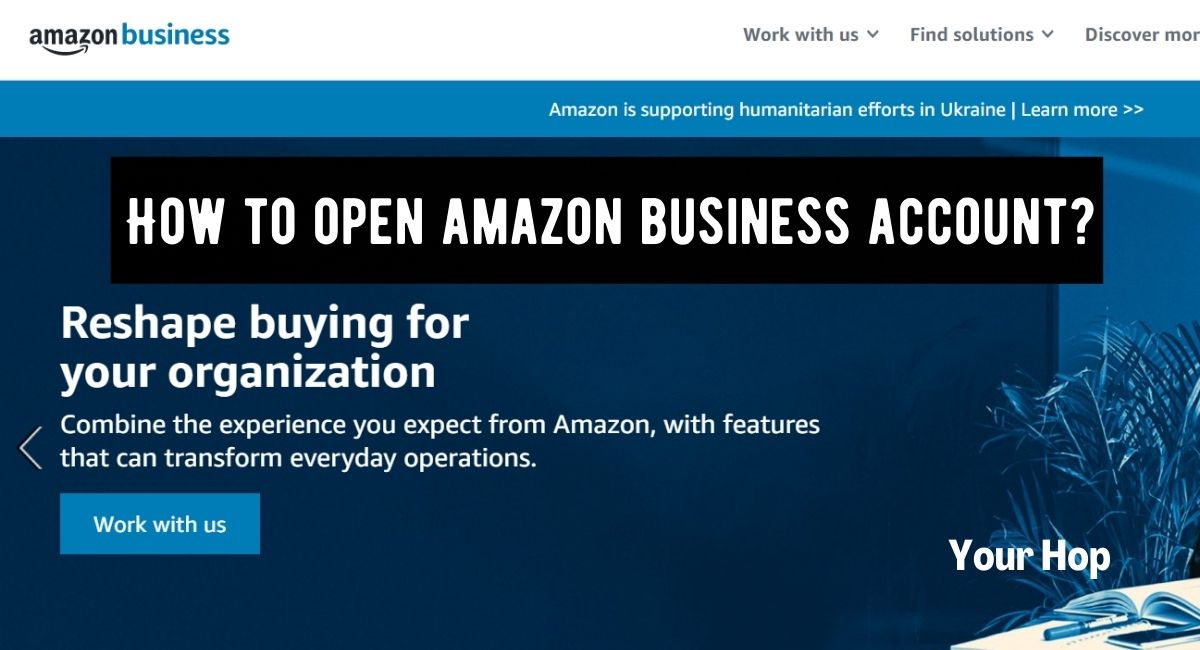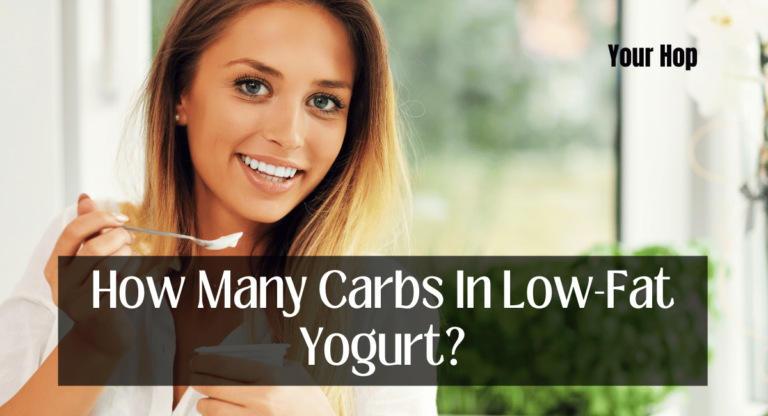Various companies and businesses need to purchase various products and services every day for their business use, but due to restrictions on orders and issues with vendors, it becomes difficult for them to buy products smoothly. So, here comes the use of the Amazon Business Account. It allows big orders, shopping by various designated accounts from the same business account, tax exemptions, and many more benefits. So, as a whole company, you should open an Amazon business account. But how to open Amazon Business Account?
Creating an Amazon business account is easy. You just need some personal and business information. Then you need to fill out the application in some easy steps, and then the Amazon team will verify the application. At last, your Amazon Business account will be ready to use.
Let’s get to know the step-by-step process of creating an Amazon Business Account and some additional information about it.
Who can open Amazon Business Account?
Anyone who is operating a business and needs products in large quantities & frequently from Amazon can open an Amazon Business Account. So, the main requirement for opening an Amazon Business account is to have a business and all the related information regarding it, as Amazon will verify the information.
What are the requirements to create an Amazon Business Account?
Your business name, address, and phone number will be required in order to open a business account on Amazon’s website. As part of the registration process, you will also be requested to provide your credit card information.
Moreover, you have to provide your email and verify it to complete the whole process. Apart from this, Amazon will also verify your details to make your account work.
How to open Amazon business account?
Here is the complete and easy step-by-step process of creating a new Amazon Business Account:
1) Open the Amazon Business Membership Page
Use this link to open a new browser window and sign up for a free Amazon Business Account. An Amazon Business Account can be set up with this step.
2) Go for the ‘Create New Account’ Button
Simply click on the icon that reads, “Create a new account.” Because you’re making a new account, you must select this option. Another button, titled “Convert your account,” is available if you’re switching from a personal to a commercial account.
3) Enter your Personal Details & Create a Password
These are the personal information of the individual who will create the Amazon Business Account that needs to be filled. You must have a valid email address. Then generate and confirm a new password.
4) Verify Your Email
One-Time Password (OTP) would be emailed to the work email address used to register the Amazon Business account. Verify your work email and your intention of opening an account by checking this box.
5) Now Enter Your Business Information
Upon verifying your work email, you will be taken to a new page that asks for information about the company. Fill in your name, name of business, phone number, address, and kind of business on this page.
6) Amazon Verification
It is crucial to mention that Amazon’s authentication of the firm would take approximately 24 hours by phone call or email. After successfully completing this verification, the Amazon Business Account will be activated and ready for usage.
How to open an amazon business account in simple steps?
As mentioned above, creating an Amazon business account is easy. You can either follow the detailed steps mentioned above or follow the easy steps mentioned below:
- Click here to reach the new Amazon Business Create Page
- Click the button with “Create an enterprise account.”
- Enter your work email address.
- Enter your complete name and select a business password.
- Now verify your email with an OTP.
- After verifying the email, you’ll need to provide details like your full name, company name, and business phone number.
- Amazon will now contact you by phone and email to authenticate your business, which will take up to a day.
- You’ve done it! Your Amazon Business account has been created successfully!
How to open an Amazon Prime Business account?
Amazon prime business is undoubtedly better than Amazon business as it provides various exclusive financial and software benefits. So if you are looking to create an Amazon Prime Business Account:
If you are making the account from scratch:
- Click this link to reach new Create an Amazon Business Page.
- Click the “Create an enterprise account” button.
- Enter your professional email.
- Enter your full name and select a professional password.
- Now confirm your email address with an OTP.
- After confirming your email address, you will be required to submit your full name, company name, and business phone number.
- Amazon will now contact you through phone and email to verify your business, which may take up to a day.
- Your Amazon Business account has been successfully established!
- Now upgrade the Amazon Business account to Prime from this page & selecting the suitable plan.
If you already have Amazon Business Account:
- Visit this page having various plans for Amazon Prime Business Account.
- Now select the plan you like and make a payment.
- Your Amazon Prime Business Account is activated.
How to convert your Amazon account to business account?
If you want to convert your Amazon account to a Business account, then you have to ask Amazon support. They will guide you and grant you permission to change your credentials to business credentials in the account.
Before making any changes to your personal information to your company information, you can create a case in your Amazon seller central account. As soon as you open the case, get in touch with Seller Support to find out what steps you need to take and what documentation they require.
Also, let them know if your bank account information is changing. You’ll get help from the seller’s support team.
Why should you sign up for an Amazon Business Account?
If you are a business or enterprise that frequently needs products, stationery, or other goods from Amazon, then Amazon Business Account is for you. It offers various features to you, which include:
- Manage all of your Amazon Business account’s users.
- Save favorite suppliers for easy purchasing.
- Set spending limits and order-approval procedures
- Set up a corporate credit card that only specified account holders can use
- Add Amazon Corporate Credit to your account.
- Integrate your purchasing systems to provide punch-out options to your clients.
- In some cases, you can have your purchases delivered on a pallet directly to your doorstep or port.
All these features make it best for you to sign up for Business Account in case you have an enterprise or business running.
What are the pros and cons of an Amazon Business Account?
Amazon Business has numerous benefits for its users; however, it has some downsides too. So let’s have a look at both pros and cons of Amazon Business Account:
Pros:
- Money savings on business purchases: The most common reason organizations subscribe to Amazon Business is to save money on essential business purchases. You can save money as a Business Prime member on the things your business buys most frequently.
- Tax Exemption: As part of its Amazon Tax Exemption Program, Amazon makes tax exemptions available to businesses. Amazon makes it simple to see if you qualify for the program in a matter of minutes.
- More insight into business spending: You may get a better picture of your company’s spending with Amazon’s analytics dashboard. The dashboard is a visual representation of how much money your company is spending.
- Free Amazon Business American Express card: As a member of Business Prime, you will be issued an Amazon Business American Express card. This card does not charge an annual fee, and it offers either 5% cashback or 90 days without interest on purchases.
- Convenient delivery options: When you log in to your account, you may choose how and where your purchases will be delivered to your company.
Cons:
- Excessive Fees: The firm pays fees ranging from 6 percent to 15 percent on the majority of the items purchased when using an Amazon Business Account. Selling things with a lower profit margin means you’ll make less money overall.
- Difficulty in setting up product data: It’s time-consuming to upload product data and technical specs to Amazon Business. Because of this, the corporation would need to acquire the services of an IT firm, which would raise the price of the product.
Bottom Line
This was the whole process of how to open Amazon Business Account. It will be very beneficial for you if you have to purchase supplies from Amazon on a regular basis. Moreover, it will save your costs and will also help in better management.
To create your Amazon Business account from here and start enjoying its benefits.
We hope this article was helpful & informative. Please leave your valuable thoughts & suggestions in the comments below!
Thank you for reading!