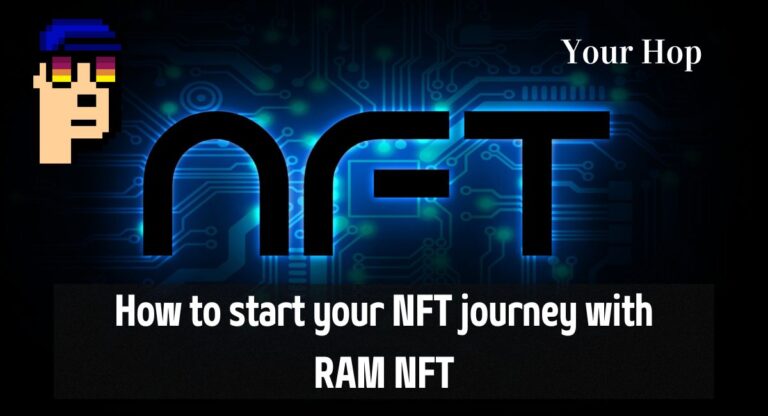GCash app refers to the service of mobile money or “e-money” that lets you pay bills, transfer or receive money, buy mobile load, shop online, and more with your smartphone. However, there are so many users who do not know how to use GCash App. There are various ways of using GCash app that you should know. Read the entire article to know about it in detail.
Buy online or in-store
As long as the online retailer accepts GCash, you can check out and pay with GCash. Pay with a GCash Mastercard, GCash American Express Virtual Pay card, or PayPal linked to your GCash account. My Shopping Box provides a free U.S. address for shipment. Furthermore, partner merchants accept GCash if you prefer in-person shopping. Look for “GCash Accepted Here” notice at the entryway or cashier. Check this list to see if a retailer accepts GCash. Each GCash QR transaction earns 10% cashback. GCash can be also used to take online subscription of Lazada, Zalora, Netflix, Spotify etc.
Pay Bills
GCash lets you pay bills from home. Log into GCash and tap Pay Bills to pay bills. By using GCash wallet, you can pay your bills in due time whenever and wherever you want. GCash can pay the following bills:
- Meralco (electric utility)
- Wastewater (e.g., Manila Water, Maynilad, etc.)
- Internet/cable
- Credit (e.g., Home Credit)
- Government (NBI Clearance, BIR, DFA passport appointment, Pag IBIG, SSS, etc.)
Purchase Load
GCash may load any Globe, TM, or Smart mobile number. You can use GCash to load mobile phones. Here are the steps if you don’t know the ways of how to load a mobile number from your phone using GCash app.
1.Open GCash app.
2.Click Buy Load.
3.Input the phone number you want to load and tap Next.
4.Enter a value or pick a denomination. Click Next.
5.Confirm the payment to finish.
However, if your GCash wallet is empty but you can’t pay out, use Borrow Load. Tap the Buy Load icon on the GCash app dashboard. Regular load is 10 or 20 PHP. You can also choose from PHP 20 load combos. Once you acquire the load, cash in quickly to repay the debt.
Send money
You can send any amount from your GCash wallet to anyone, anywhere. There are various ways of sending money to someone. Follow the ways cited below
- Express Send — send money instantaneously to another GCash member without fees.
- Send money by scanning, producing, or uploading a QR code.
- Send with a Clip lets users customise how they send GCash.
- If the recipient doesn’t have GCash, you can send money to a partner bank.
Withdraw Money
You can withdraw after you’ve earned enough GCash and wish to spend or save it. You can withdraw money three ways:
- With a GCash Mastercard, you can withdraw cash from any Bancnet or Mastercard ATM.
- If you are a user of BPI, you can easily transfer the money to your bank account via dialing *119#.
- For those without a bank account or GCash Mastercard, withdraw money at any GCash Partner Outlet. Villarica, Tambunting, RD Pawnshop, and Palawan Pawnshop; Puregold Supermarket; Bayad Center and Expresspay.
Use as a Credit Card
GCash can be used like a credit card in a pinch. GCredit lets you utilise GCash even if you have no balance and pay later. GCredit requires a high GScore and a validated email address. GScore is a GCredit trust score based on GCash transactions. Using GCash to acquire items, pay bills, and make purchases raises your GScore. High GScores can receive a credit limit of PHP 1,000 to PHP 10,000.
Other usage of GCash App
- By using GCash on your phone, you can complete your transaction in a few taps. Install the GCash app and select a service on the dashboard. The number 2882 sends text confirmations for every transaction. In addition to the app, you can use GCash services by phoning *143# and selecting the appropriate numbers.
- Take out loans utilising GCash’s GLoan6 tool to establish a small business, pay bills, shop online, and more. Monthly interest is 2-4%. GLoan is only for GCash users with GCredit.
- Unlike GLoan, GGives cannot be cashed out. You can only use GCash offline by scanning a merchant’s QR code.
- GCash is accepted at Binance, Paxful, and PDAX8. This means that when you use GCash to buy crypto on the platforms above, the amount is debited from your e-wallet.
- GCash Pro9 offers entrepreneurs more services. BizStarter9910 is a GCash Pro monthly subscription package that offers these perks: