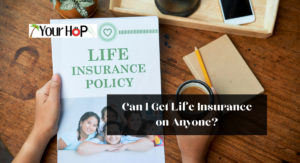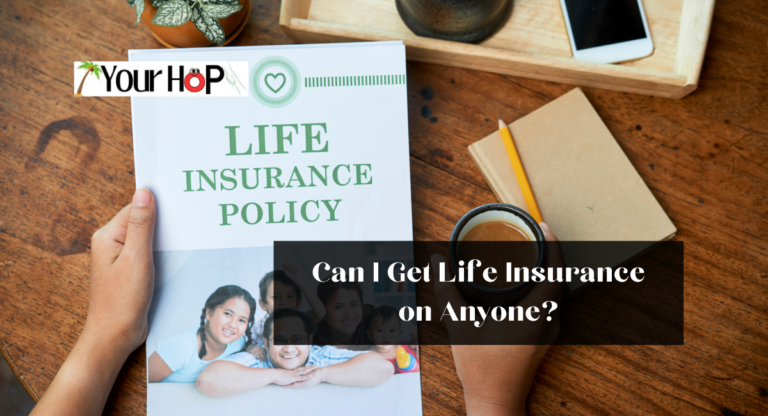Canceling a membership can be hard, especially online. If you want to cancel your Sam’s Club membership online, this guide will show you step-by-step instructions on how to do it at home.
If you want to save money, try different ways to shop, or just don’t think your Membership is worth it anymore, canceling online is a quick and easy option. Just follow our steps to cancel smoothly and end your Membership without any problems.
Come with us as we make it easier for you to cancel your Sam’s Club membership online. We will give you the help and information you need to manage your Membership easily. Let’s start simplifying how you handle your Membership.
How Sam’s Club Memberships Work?
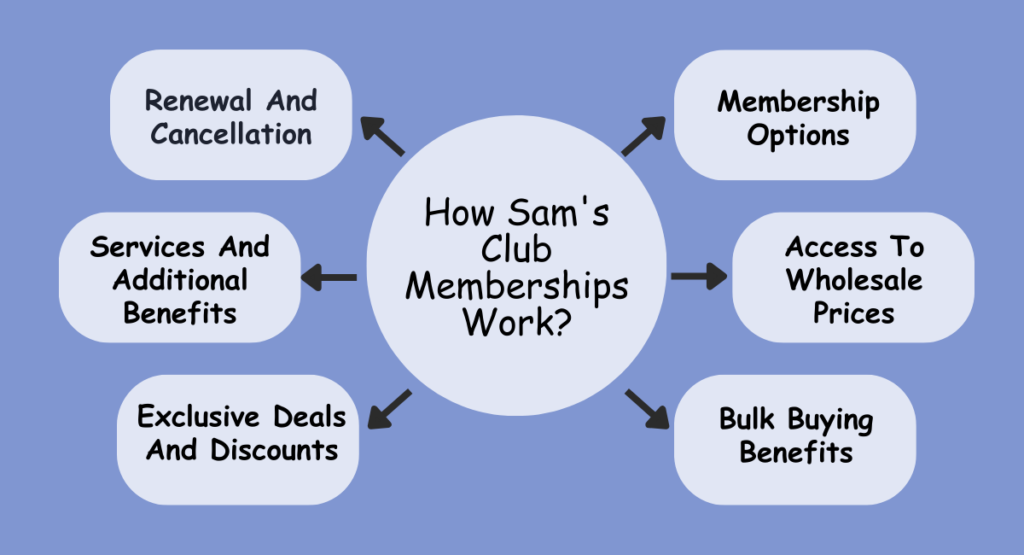
Sam’s Club is a store where you can shop if you have a membership. Knowing how a Sam’s Club membership works can help you get the most out of your shopping and use the benefits they offer.
Membership Options
Sam’s Club has two main membership options: the regular Membership and the plus Membership. The regular Membership lets you shop in stores and online, while the plus Membership gives you extra benefits like cash rewards, free shipping, and early shopping times.
Access To Wholesale Prices
As a Sam’s Club member, you can buy lots of different stuff at lower prices. They have food, home stuff, electronics, furniture, and more for cheaper than regular stores. It helps you save money when you shop there.
Bulk Buying Benefits
One good thing about having a Sam’s Club membership is that you can buy a lot of things at once. This helps you save money because you get a discount for buying in large amounts. It’s great for families, businesses, or people who want to buy a lot of things they need and save money in the end.
Exclusive Deals And Discounts
Sam’s Club often has special deals, discounts, and promotions just for its members. Members can save more on their purchases with limited-time offers and special events.
Services And Additional Benefits
Aside from shopping, Sam’s Club also provides services and perks to its members. These can include eye and medicine services, tire and battery centers, special travel deals for members, and access to Sam’s Club gas stations.
Renewal And Cancellation
When you sign up for Sam’s Club, you normally have to pay annually. If you do not cancel your membership, it will automatically renew. You can cancel your Membership whenever you wish, as long as you respect Sam’s Club’s policies.
How To Cancel Sam’s Club Membership Online?

To cancel your Sam’s Club membership online, just follow these easy steps. It’s a simple process that you can finish quickly. Here’s a guide to help you cancel your Membership.
1. Log in to Your Sam’s Club Account
First, log in to your Sam’s Club account on the official website. Go to the membership section to see your account information.
2. Locate the Membership Settings
After you log in, look for the section in your Sam’s Club account where you can manage your Membership. This is where you can see and change your membership details.
3. Review Membership Details
Check your membership information, like your level and when it needs to be renewed, to make sure you’re canceling the right one.
4. Find the Cancellation Option
Find where you can stop your Membership in the membership settings. It might say “Cancel Membership” or something like that.
5. Follow the Cancellation Process
Select the cancellation option and follow the instructions to start canceling. You might need to give a reason for ending your Membership.
6. Confirm Cancellation
After you finish canceling, check the details one more time and make sure you want to cancel your Sam’s Club membership. Follow any other directions to finish canceling.
7. Receive Confirmation
After you ask to cancel, you will get an email or a message on your Sam’s Club account confirming the cancellation. Save this confirmation.
8. Verify Cancellation
After you cancel your Membership, make sure to log out of your Sam’s Club account and check that your membership status shows the cancellation. This way, you can be sure that your membership has officially ended.
Other Ways To Cancel Sam’s Club Membership

Cancel By Calling
- Call 1-888-746-7726 to contact Sam’s Club customer service.
- Clearly tell the representative that you want to cancel your Membership.
- Give all the information needed about your Membership when asked.
- Please wait for an email to confirm that your cancellation has been processed.
- You’re finished! Your Sam’s Club membership has been canceled successfully.
Cancel In-Person
- Go to any Sam’s Club store.
- Go to the front desk where you sign up for Membership.
- Ask the club manager to cancel my Membership.
- Follow any extra directions given by the manager.
- Your Membership has been canceled.
Can You Get Your Money Back For Your Sam’s Club Membership Fee?
If you don’t have a membership at Sam’s Club, or if you have a free membership or a big discount, you might wonder if you can get a refund on the membership fee.
Yes, anyone who shops at Sam’s Club can get a refund on their membership fee at any time, not just customers of the closed stores. This is part of the Sam’s Club membership satisfaction guarantee, 100% Membership Satisfaction Guarantee.
“If you are not happy with your Membership, you can let us know and we will cancel it and give you back the money you paid for this year. Just so you know, you can only cancel or get a refund for one Plus Membership per household or business each year.”
Can I Still Use My Card If I Cancel Sam’s Club Membership?
When you cancel, you can still use the membership perks until your year is up. For instance, if you bought a membership in January and canceled in October, you can still use the perks until the next January.
You can quickly and easily terminate your Sam’s Club membership by completing these instructions online. If you run into any problems or have concerns about the canceling procedure, please contact Sam’s Club customer support for assistance.
Thanks for reading. I hope you find it helpful.
Read More: Can You Use HSA For Gym Membership?