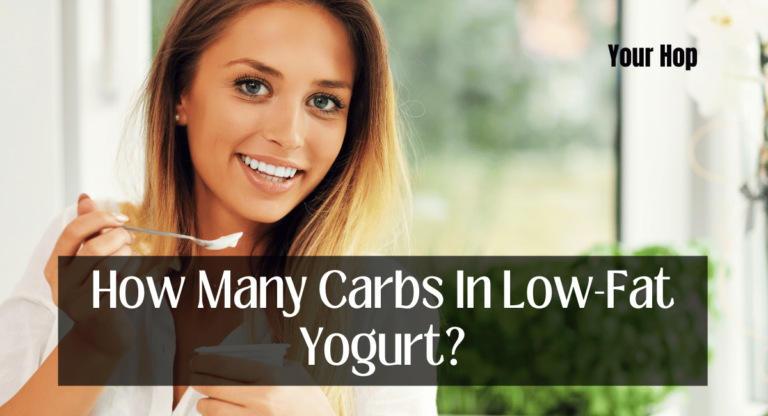Amazon Music Unlimited is similar to Spotify and Tidal premium plans, and it offers you more than 75 Million songs on the go. It offers you more features than other streaming services, like better sound quality, easy control and plays on Echo devices, and flexible subscription plans. The one thing that attracts new users is the 30 days’ free subscription. But how to get Amazon Music Unlimited for free?
First, visit the Amazon Music Unlimited Page from here. Then sign up for the 30-days free trial plan. Then you will be asked to fill in your login credentials and also authorize your card for payment after the trial period. Your free 30-days trial plan for Amazon Music Unlimited will start from here! You can cancel the renewal plan any time you want in a 30-days period.
If you use Echo, then to begin your free trial of Amazon Music Unlimited, all you have to do is ask Alexa on your Echo device to activate the trial.
What is the Amazon Music Unlimited service?
Amazon Music Unlimited is the most expensive subscription. It gives you access to all of the features found in the lower levels, plus some extras. This includes playback in HD, Ultra HD, and Spatial Audio.
A family subscription allows you to stream music from Amazon to as many as six different devices at the same time. With Unlimited, you can also use offline playback.
It is accessible to all users; however, Amazon Prime subscribers receive a discount.
Read Also: How much money does jeff Bezos make a second
How much does it cost to get Amazon Music Unlimited?
Amazon Music Unlimited has various plans. There are plans for Prime members, Non-Prime members, family plans, and student plans. Here is costing of each Amazon Music Unlimited plan:
- Individual Plan (Non-Prime) – $9.99 per month
- Prime Individual Plan – $7.99 per month or $79 per year
- Single Device Plan (Without HD, Ultra HD audio) – $3.99 per month
- Student Plan – $4.99 per month
- Family Plan – $14.99 per month or $149 per year
You can even listen without having a plan. As of today, you can listen to thousands of stations and ad-supported playlists on the web, Amazon Music mobile apps, Echo speakers, and Fire TV devices.
Apart from this, people who are interested in testing out the service before subscribing can take advantage of a huge free trial that lasts for thirty days.
How to get Amazon Music unlimited?
Signing Up Manually:
- First, visit the Amazon Music Unlimited Page from here.
- If you are a new user, then you can simply sign up for a 30-day free trial, even if you are a Prime member or not.
- Now, log in to your Amazon account from here.
- Choose the plan you want to continue after the 30 days trial period ends.
- Next, fill in your payment details and authorize Amazon to charge your card after the free trial period ends.
- Now, your Amazon Music Unlimited free trial period has started.
- After 30 days, Amazon will charge your card. However, you can cancel anytime if you don’t want to continue.
Signing Up with Echo:
- Ensure that your Echo is within range and say, “Alexa, sign me up for Amazon Music Unlimited.”
- Alexa will help you through the membership process from this point forward.
- You can get the 30-days free trial period through Echo devices too.
How to get Amazon Music Unlimited Student?
Students who want to get a taste of Amazon Music Unlimited can get it at just $4.99 per month, and if they are already availing of a prime student account, then the plan is just $0.99 per month. Here is how to get Amazon Music unlimited student:
- Visit this Amazon Music Unlimited Student subscription page.
- Then click on ”Get Started.”
- On the next page, fill out your student details.
- Next, fill in your card details for payment details.
- After the payment is deducted, your Amazon Music Unlimited will be activated.
- You can also cancel the service anytime if you don’t want to continue.
Which devices work with Amazon Music Unlimited?
Amazon Music Unlimited can be accessed via the Amazon Music app on Fire, iOS, Android devices, and Mac and PC. It’sIt’s also available through a browser player on your computer and the company’s Echo devices.
You can also listen to music using a Sonos system or a Roku media streamer. Amazon has even enabled music streaming in select vehicles, including BMW, Ford, and Mini.
How can you use Amazon Music with Alexa?
All Amazon Music subscription tiers permit the usage of Alexa on at least some supported devices; however, the specifics vary. For the most part, using the Alexa voice assistant’s capabilities is a piece of cake:
- Start Amazon Music by asking your Alexa-enabled smart device to begin the service.
- You can request an individual song, playlist, or podcast.
- There is also an option for music identification, so you can use that too.
How to cancel your Amazon Music Unlimited service?
If you have used the Amazon Music Unlimited free 28-days trial and you are not happy and want to discontinue, then doing this is too simple. Follow the steps, and your membership will be canceled:
- Navigate to your Amazon Music settings online.
- Amazon Music Unlimited’sUnlimited’s Cancel Subscription option can be found under the subscription section. Click on the button there.
- Follow the steps to let them know what you think and to cancel your subscription.
- To terminate your subscription, click Cancel subscription.
Bottom Line
Now you know how to get Amazon Music Unlimited. So, if you are a first-time user, then don’t forget to take advantage of a 28-days free trial. You can claim the trail by following the simple process mentioned above. But, visit the Amazon Music Unlimited page from here only to get the benefits.
We hope this article was helpful & informative. Please leave your valuable thoughts & suggestions in the comments below!
Thank you for reading!