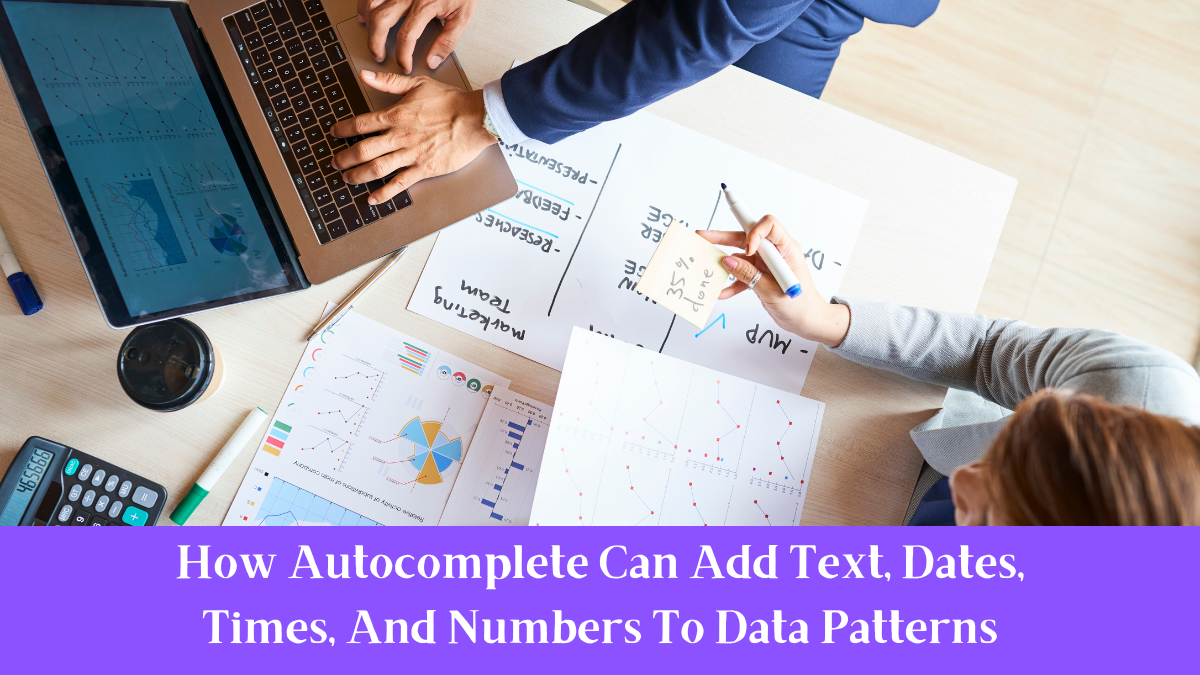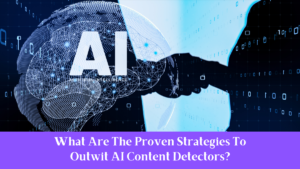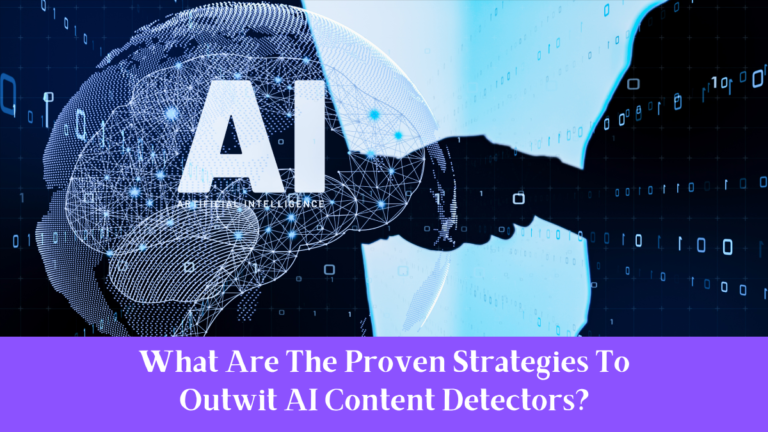Autocomplete functionality has become vital in many digital interfaces. It improves the user experience by speeding up data-entering operations. This technology uses algorithms to predict and recommend inputs based on user behavior and context.
It can considerably increase efficiency when dealing with data patterns, including dates, timings, numbers, and text. Understanding how autocomplete works and its uses can help developers and organizations improve user interaction.
What To Know About Autocomplete Technology
Machine learning and natural language processing techniques are the foundation for autocomplete technologies. When a user starts typing, the system analyzes the first characters and compares them to a database of recognized patterns and previously entered data.
This predictive mechanism speeds up data entry and decreases errors by allowing users to choose from suggested completions rather than entering data manually.
Its implementation differs across platforms, each customized to distinct user requirements. For example, search engines, e-commerce websites, and customer care portals employ autocomplete to improve user engagement by allowing easier navigation and faster access to information.
Applications Of Autocomplete In Dates And Time
Handling dates and times in digital applications is typically difficult due to formatting differences and user errors. Autocomplete can make this process easier by making suggestions based on predefined patterns.
For example, when inputting a date, users may begin typing “11/0,” causing the system to propose completions such as “11/01,” “11/02,” or “11/03.” This functionality reduces misunderstanding and guarantees consistency in date formats, hence boosting data integrity.
Furthermore, autocomplete can provide contextual suggestions based on the prevalent date formats used in specific countries.
For example, users in the United States tend to use the MM/DD/YYYY format, whereas those in Europe may prefer DD/MM/YYYY. Responding to user choices improves the overall user experience.
1. Enhancing Numeric Data Entry
Numbers are essential in various applications, including financial software and inventory management systems. Autocomplete can dramatically minimize the time spent inputting numerical data by recognizing trends and recommending suitable entries.
For example, if a user repeatedly enters product prices within a given range, the system can learn these patterns and offer them when similar entries are made.
Furthermore, autocomplete can help validate numeric inputs by highlighting invalid entries or recommending appropriate formats. This capability is particularly beneficial in applications that need exact data entry, such as banking and accounting systems. Autocomplete improves data management and analysis by reducing errors.
2. Text Input
Autocomplete is helpful for dates and numbers and excels at text input. It can help fill out forms, create emails, and develop code. The technology allows users to complete their thoughts more effectively by guessing words and sentences.
For example, autocomplete might propose function names or variable declarations in a coding environment, considerably accelerating the programming process.
Furthermore, text autocomplete can be programmed to grasp jargon specific to a certain business or user group. This customization guarantees that suggestions are relevant and correct, resulting in a more productive atmosphere.
Benefits Of Implementing Autocomplete
There are numerous advantages to using autocomplete in applications. For starters, it improves user experience by lowering the time required for data entry. Users can easily select from suggested inputs, which reduces frustration and increases pleasure.
Second, autocomplete improves data accuracy by decreasing the possibility of typographical errors. With proper suggestions immediately available, users may choose the desired input rather than risk entering the wrong information.
Additionally, autocomplete increases user confidence. Knowing that the system can make appropriate suggestions motivates users to interact more actively with the interface. This enhanced involvement can result in higher e-commerce conversion rates or increased productivity in professional applications.
Challenges And Considerations
Despite the benefits, installing autocomplete is not without hurdles. One important concern is a reliable database to support the prediction algorithms. The system must continuously learn from user interactions to deliver appropriate suggestions, which can take significant time and resources.
Furthermore, privacy problems may develop, especially when dealing with sensitive information. Users must feel confident that their information is secure, demanding effective data management techniques.
Autocomplete technology has altered how people interact with computer interfaces, particularly for data patterns involving dates, times, numbers, and text. Autocomplete is important in modern apps because it improves user experience by reducing errors and allowing more efficient data entry.
As organizations prioritize user engagement and pleasure, knowing the complexities of autocomplete will be critical for creating effective digital solutions.
FAQs
What is Autocomplete Technology?
Autocomplete technology is a predictive function that provides probable answers to user input based on previously provided data and recognized patterns.
How Does Autocomplete Improve User Experience?
Autocomplete saves time and effort by making appropriate suggestions during data entry, resulting in higher user happiness and engagement.
Can Autocomplete Increase Data Accuracy?
Autocomplete reduces typographical errors by recommending proper inputs, resulting in more accurate data entry.
What Are Some Common Applications Of Autocomplete?
Autocomplete is widely used in search engines, e-commerce platforms, and customer care interfaces to speed up user interactions and data submission.
Are There Any Privacy Concerns With Autocomplete?
Yes, privacy concerns may occur when handling sensitive data. Therefore, developing solid data management practices to protect user information is critical.