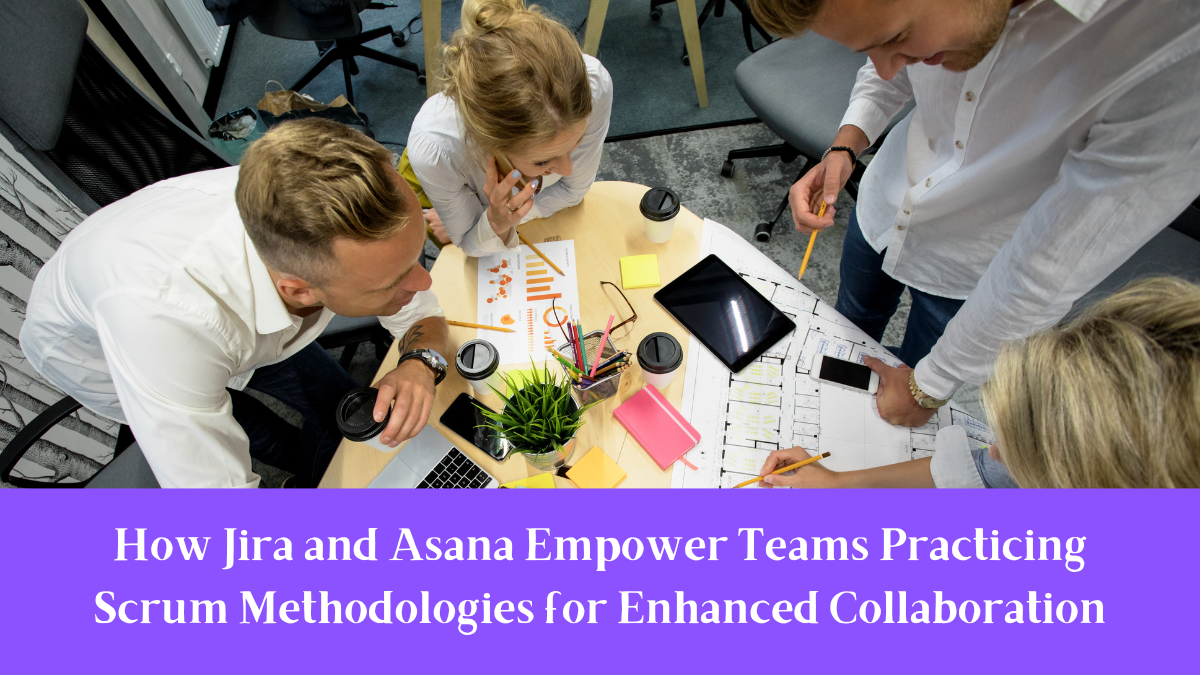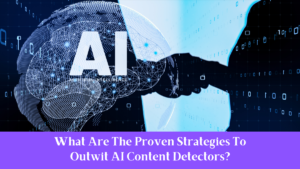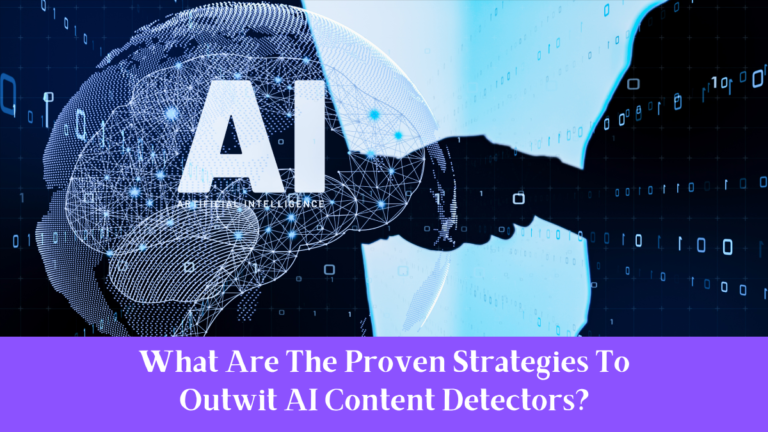Agile methodologies have gained significant traction in the ever-evolving landscape of project management, with Scrum being one of the most popular frameworks. Scrum emphasizes iterative development, flexibility, and collaboration, making it ideal for dynamic work environments.
However, managing Scrum processes can become complex, especially for teams handling multiple projects and deadlines. This is where tools like Jira and Asana come into play. Both platforms offer robust features designed to streamline Scrum practices, facilitate team collaboration, and enhance overall productivity.
Role Of Jira In Scrum Methodologies
Jira, developed by Atlassian, is a powerful project management tool widely used by Scrum teams. Its capabilities include:
1. Customizable Workflows
Jira allows teams to create tailored workflows that align with their specific Scrum processes. This flexibility ensures that each team can adapt Jira to its unique practices, enhancing overall efficiency.
2. Backlog Management
Scrum relies heavily on effective backlog management. Jira offers an intuitive backlog feature, enabling teams to prioritize and seamlessly manage user stories, tasks, and bugs. This clarity aids in sprint planning and ensures teams focus on high-priority tasks.
3. Sprint Planning And Tracking
Jira’s sprint planning features help teams organize their work into manageable iterations. Teams can easily create sprints, assign tasks, and track progress with real-time updates. The visual burn-down chart provides insights into sprint progress, helping teams stay on track to meet deadlines.
4. Reporting And Analytics
With Jira, teams can generate detailed reports on sprint performance, team velocity, and other key metrics. These insights empower teams to identify areas for improvement and make data-driven decisions, enhancing the Scrum process over time.
5. Integrations And Customization
Jira integrates seamlessly with various development and collaboration tools, allowing teams to customize their workflows further. This integration fosters a cohesive work environment, enabling teams to work efficiently without switching between multiple platforms.
Role Of Asana In Scrum Methodologies
Asana is another leading project management tool that supports Scrum methodologies effectively. Its features include:
1. Task Management And Organization
Asana provides an intuitive task management system, allowing teams to break down projects into tasks and subtasks. This organization helps Scrum teams maintain clarity and focus on specific deliverables during sprints.
2. Collaboration And Communication
Asana emphasizes team collaboration, enabling members to comment on tasks, share files, and provide updates. This communication streamlines discussions, reducing the need for lengthy email chains and ensuring everyone stays informed.
3. Timeline And Calendar Views
Asana’s timeline and calendar features offer visual representations of project timelines, making it easier for Scrum teams to plan and manage their work. Teams can view deadlines, dependencies, and overall project progress at a glance.
4. Custom Fields And Templates
Asana allows teams to create custom fields and use templates for recurring projects. This customization ensures that teams can tailor Asana to their specific needs, improving efficiency and consistency in Scrum practices.
5. Reporting And Insights
Asana’s reporting tools provide valuable insights into project performance and team productivity. Teams can track progress against goals and identify potential bottlenecks, enabling them to make informed adjustments as needed.
Comparison Of Jira And Asana In Scrum Methodologies
While both Jira and Asana offer robust features for Scrum teams, their strengths may appeal to different types of teams. Jira is particularly beneficial for software development teams that require detailed tracking and reporting capabilities. Its customizable workflows and backlog management make it ideal for teams with complex Scrum practices.
Conversely, Asana excels in fostering collaboration and communication among team members. Its intuitive interface and focus on task management make it suitable for teams seeking a more visual and straightforward approach to project management. The choice between Jira and Asana often depends on the Scrum team’s specific needs and preferences.
Conclusion
Tools like Jira and Asana are crucial in enhancing the efficiency and effectiveness of teams practicing Scrum methodologies. By providing customizable workflows, robust task management, and powerful reporting capabilities, these tools empower teams to streamline their processes and improve collaboration.
As organizations continue to embrace agile practices, integrating these tools into Scrum processes will be essential for fostering productivity and achieving project success.
FAQs
What Are Jira and Asana?
Jira and Asana are project management tools that facilitate collaboration, task management, and workflow organization for teams, particularly those practicing agile methodologies like Scrum.
How Does Jira Support Scrum Methodologies?
Jira supports Scrum through customizable workflows, effective backlog management, sprint planning tools, and detailed reporting, enabling teams to track progress and optimize their processes.
What Features Make Asana Suitable for Scrum?
Asana offers task management, collaboration tools, timeline views, and customizable templates, making it suitable for Scrum teams focused on organization and communication.
Can Jira and Asana Integrate with Other Tools?
Yes, both Jira and Asana integrate with various development and collaboration tools, enhancing their functionality and enabling teams to streamline their workflows.
Which Tool Is Better for Scrum Teams?
The choice between Jira and Asana depends on the team’s specific needs. Jira is ideal for software development teams requiring detailed tracking, while Asana is suited for teams prioritizing collaboration and task organization.