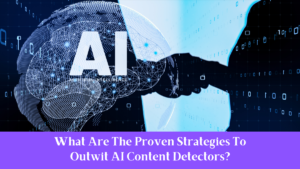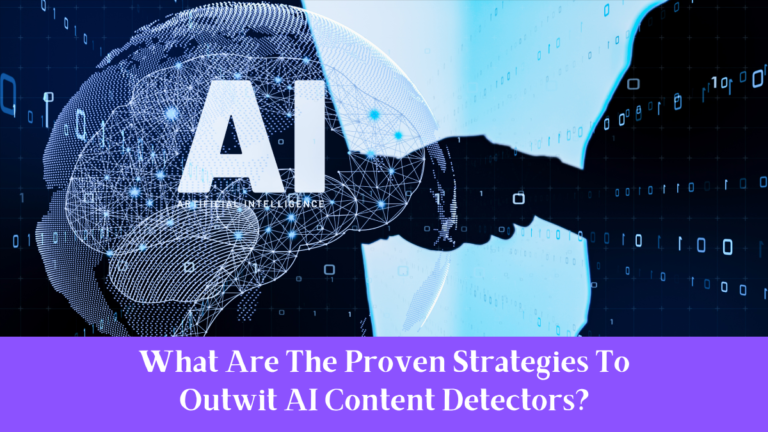In the age of remote work, time tracking has evolved as an essential tool for ensuring the productivity and accountability of remote workers. Understanding how to track time for remote workers becomes increasingly important as firms move toward more flexible work arrangements.
Effective time management meets project deadlines and improves overall efficiency and employee happiness. This article delves further into the many ways and tools for tracking time in a remote work setting and recommends practices for increasing productivity.
Realizing Value Of Time Tracking
In the context of remote work, time tracking serves a variety of functions. For starters, it assists managers in assessing their teams’ productivity, determining where time is spent and which areas need improvement. This data-driven strategy allows for better decision-making and resource allocation.
Second, reliable time tracking is essential for payroll purposes, ensuring employees are adequately reimbursed for their work hours. Finally, time tracking encourages team members to be accountable and manage their time properly.
Choosing Right Time Tracking Tools
Choosing the right time-tracking software is crucial for remote workers. There are several options, each catering to a distinct need:
1. Time Tracking Software
Applications such as Toggl, Clockify, and Harvest have simple interfaces for logging hours. These technologies frequently have reporting capabilities, enabling managers to analyze data and make informed decisions.
2. Project Management Tools
Platforms such as Asana, Trello, and Jira frequently incorporate time-tracking capabilities. This connection lets teams track their time on certain tasks within the project management framework.
3. Browser Extensions
For simple solutions, browser extensions such as Time Doctor or RescueTime can track time spent on various websites and programs, providing insights into digital habits.
Implementing Effective Time Tracking Practices
Establishing effective routines is vital for efficient time monitoring if the necessary tools are in place.
1. Set Clear Expectations
Specify how and when employees should register their hours. Providing criteria for what constitutes billable versus non-billable hours helps to avoid misconceptions.
2. Encourage Regular Updates
Remote workers who do not enter their hours regularly may lose track of time. Encouraging daily or weekly updates guarantees accurate timekeeping and alleviates the load of memory.
3. Use Reporting Features
Tracking programs usually provide reporting capabilities. Regularly analyzing these data assists managers in identifying trends, such as projects that consistently exceed their expected timeframes.
4. Provide Training And Support
Ensure all team members are comfortable utilizing the time-monitoring tools you’ve chosen. Training sessions can help users improve their skills and use them consistently.
5. Promote Culture Of Transparency
Encourage open communication about time monitoring. To build a positive work atmosphere, encourage team members to share their experiences, challenges, and suggestions for change.
Addressing Common Challenges
While time tracking is helpful, there are some drawbacks. Employee resistance, incorrect time logs, and technical challenges are all common issues. To address these difficulties demands proactive measures:
1. Overcoming Resistance: Some employees may perceive time tracking as micromanagement. Addressing these issues through open communication and emphasizing the benefits of time tracking can help alleviate fears.
2. Ensuring Accuracy: Using automated time-tracking solutions reduces the possibility of human error. Furthermore, auditing time logs regularly might help keep them accurate.
3. Technical Support: Providing solid technical support means that employees can fix issues quickly. Regular check-ins can help detect possible technical challenges before they become significant issues.
Conclusion
In today’s ever-changing workplace context, remote workers must master time monitoring. Organizations may create a productive remote work environment by selecting the correct tools, implementing successful practices, and resolving frequent challenges.
Time tracking improves responsibility and productivity and enables employees to manage their time efficiently, resulting in higher job satisfaction and overall performance.
FAQs
What Are The Advantages Of Time Tracking For Remote Workers?
Time monitoring boosts productivity, assures equitable compensation, and fosters team accountability.
What Are The Best Tools For Remote Time Tracking?
Toggl, Clockify, Harvest, and project management platforms like Asana and Trello are among the most popular tools.
How Frequently Should Employees Log Their Time?
Employees are advised to report their time on a daily or weekly basis to ensure accuracy and reduce recall stress.
What Should Be Done If Employees Oppose Time Tracking?
Address concerns by open communication, emphasizing the advantages of time monitoring to allay fears of micromanagement.
How Can Accuracy Be Ensured In Time Tracking?
Automated time-tracking solutions and periodic audits can help you keep accurate time logs.