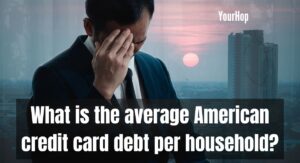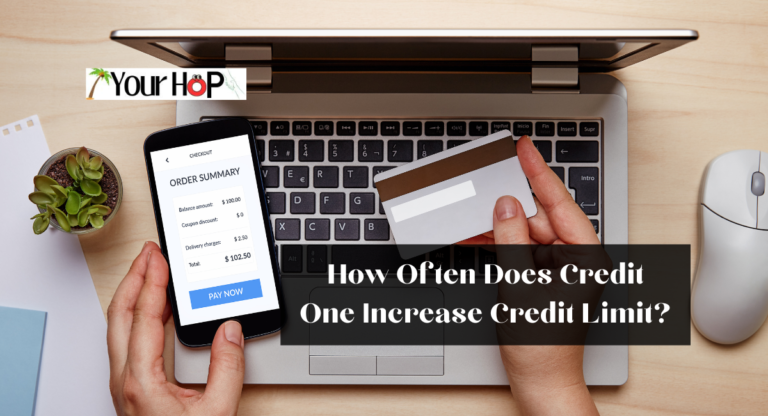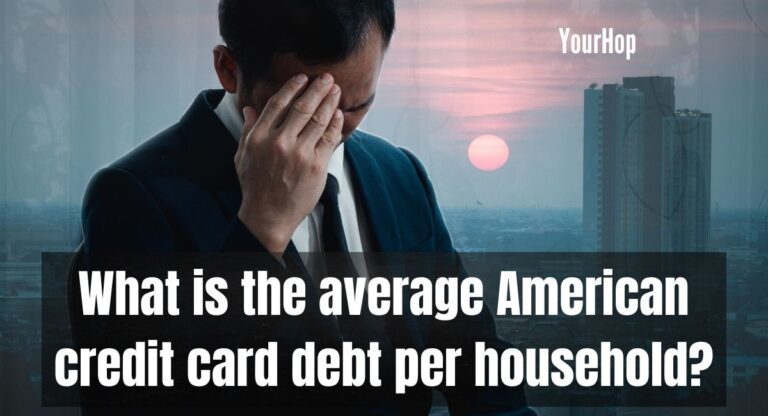Cash App is a great medium to send and receive money to and from anyone. It is a peer-to-peer payment system and very easy to use too. Cash App has become an unavoidable payment option. More individuals are using the app; therefore, you have no choice but to follow. But can you link a credit card to cash app?
Yes, the credit card can be used on cash app & you can make payments using a credit card. But even to link a credit card, you have to link a bank account or debit card in the app.
Let’s get to know more about Credit card linking on the cash app & how to do it!
Can You Link a Credit Card to Cash App?
Yes, you can link a credit card to cash app and can send payment to others through using a credit card. Additionally, you have to link a bank account or debit card to cash app to receive money from others.
If you do not link bank or debit card, then you will not be able to cash out the money or send it to others.
Cash App accepts Visa, MasterCard, American Express, and Discover credit cards. So mostly, all the major credit card platforms are accepted on the cash app.
Cash app Credit Card Fee:
Cash app charges a fee of 3% to transfer money from a credit card. The cash app is similar to Venmo, so like Venmo, the cash app also charges fees on credit card transactions.
How to connect credit card to cash app?
Here is an easy step-by-step guide on how to connect a credit card to cash app:
- First, open the cash app.
- Now, click on my cash or ‘$’ sign button.
- Here, you will see the credit card option, just below the cash & bitcoin tab.
- Now, select the credit card option.
- Fill in your credit card information.
- Now, just tap the add card button.
That’s it; your credit card has been added to the cash app. Keep in mind to add a bank or debit card to receive money from others or cash out the money.
How to add credit card to cash app without bank account?
First of all, can you add a credit card without a bank account? Yes, you can add a credit card to the cash app without a bank account. There are several options to do it. The cash app does not rely solely on the bank account to identify you & receive money.
You can use a debit card in the cash app to receive money in the account, along with a credit card to send payments.
To add a credit card to the cash app, the steps mentioned above will work in the same way. But don’t forget to add a debit card first before adding a credit card.
Can’t Link Credit Card?
If you are unable to link credit card in the cash app, then it may be possible that you haven’t linked your bank account or debit card first. Because to add credit card, linking of bank account or debit card is necessary, to receive money.
Another reason for a credit card not being linked is the bank or company of credit card is not supported on the cash app. This happens because some banks charge additional fees from withdrawing money from credit card to cash app.
Like, using the CitiBank credit card incurs additional fees above using the Cash App for any transaction. As a result, the Cash App cannot be used with it.
Another reason can be your own card has been on hold, or you are entering the wrong credit card details.
In this case, you should contact customer support or do troubleshoot in the cash app.
Add credit card option is not available?
Yes, it can happen. This happens when one tries to add a credit card without adding a bank account or debit card. Be aware that you must first add a debit card to your account. As soon as that is completed, your credit card will be approved to add and use in the cash app.
Can I add money to my cash app card with a credit card?
You can’t add money to your Cash App card with a credit card because it doesn’t work that way. However, there are three ways to add money to your Cash App card.
You can ask for money from your family and friends on Cash App, or you can transfer money from a debit card on the app.
Or you can go to the store and reload your Cash App card.
Read Also: How to Get Cash with Just a Credit Card Number
How to send money using credit card on cash app?
You can send money using a credit card on the cash app, but you will be charged 3% for doing that. So think twice before doing that. However, if you still want to use it, here are the steps:
- Open the cash app and click on send money.
- Now enter the amount you want to send and tap next.
- Now the app will select the cash app balance or debit card.
- But change the payment method to credit card.
- Now tap on send money & scan your touch it.
- Voila! The payment has been made.
In this payment, you are charged with 3% additional charges. So try to pay through other methods and avoid credit cards.
Bottom Line
Cash App is a great way to send and receive money from each other. Moreover, it is simple to use. Now, you definitely know how to link and use the credit card on cash app. But try to avoid it as it involves 3% charges.
We hope you found Can You Link a Credit Card to Cash App article helpful & informative. Please let us know your thoughts & suggestions in the comments below!
Thank you for reading!